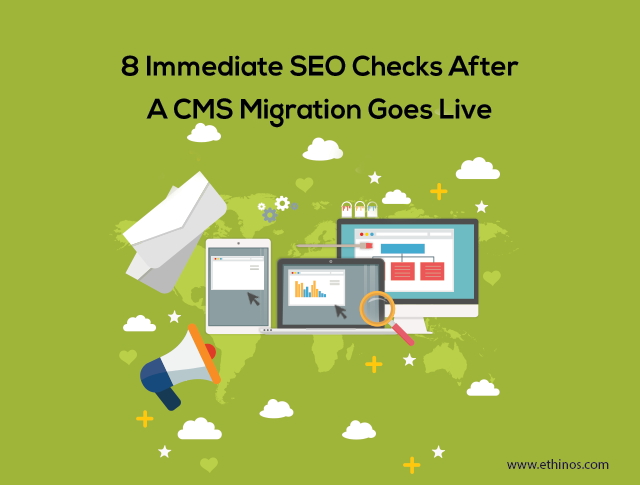
8 Immediate SEO Checks After A CMS Migration Goes Live
If your existing technical setup is hindering your business from performing what it needs to be profitable, then a CMS migration may be your solution. However, migrations must not be overlooked, and particularly for large-scale sites that are changing URLs. Whenever you change URLs, you risk damaging the SEO. And if SEO is an essential driver of traffic for your website, then a migration might lead to serious issues for your business.

Below are a few points to check after a CMS migration goes live.
1. Carry Out SEO Inventory
Before running your site migration, determine which of your pages are the most linked and which of these get the most of the traffic. How can they be tracked? The most important method is Google Webmasters Tools. Go to Your website on the web and click “Internal links”. You may download the information in CSV file to use later. This is vital since the process will let you know the best pages, which attract most visitors and which are ranked high in Google.
2. Your Old URLs Should be Redirected
Once you have carried out an analytical research and got the shock of your preceded CMS migration, ensure you set up redirects. These are the method to inform Google that the content has been migrated and to take it to the new page.
There are numerous kinds of site redirects; however, the 301(page has been permanently moved) is effective to keep the link juice. You can 301 redirect your entire site at once; however, it is the least desired thing if you wish to keep the rankings. Additionally, it is also suggested that you manually set up 301 redirects of your essential pages.
3. Monitor Your Site
Even if you have intensely looked at a website in staging, ensure you carry out the needed checks the moment the new website is pushed to production. Monitor the rankings and traffic to gauge the effect of migration using Analytics tools. You might expect a 2 to 3-week drop since it takes time before Google indexes your site pages and you get back your rankings. Also, ensure you timely fix any crawl errors found.
4. Crawl Top Landing Pages From The Old Website
Once you migrate to a new content management system, there is a probability you will be changing URLs. Not to mention, if a character changes in your URL, then it is a completely new one to Google. Marketing Manager at Vancouver SEO, David Gylnn, said that to be able to maintain search equity throughout the migration, it is absolutely vital that you organize and then crawl your top landing pages to make sure they resolve precisely.
5. Check Google Analytics and/or Other Analytics Code
Before you check Google Analytics after the migration goes live, and get shocked, ensure you add the required analytics code to your new website. Otherwise, you will see traffic plunge, when actually, that is not really taking place.
6. Fetch and Render in GSC
To make sure Google can fetch the required resources to precisely render the page at hand, you must run essential URLs through fetch and render in Google Search Console. Just like the mobile-friendly test, it is impossible to run fetch and render on a staging server, which requires verification. For that reason, you’ll you will have to test this out the minute the website goes live.
Your top landing pages are URLs that have created inbound links, those ranked well before the migration, those driving traffic, and of course those sustaining your business. You should not assume your redirects are functioning properly. There are lots of reasons they may not be.
7. Mobile-friendly Test
Since mobile-friendly algorithm was announced by Google, most businesses have taken the plunge and shifted to mobile URLs or a responsive design. Susan Morrison, Technical Manager at a local web design company states the “whenever you make a major change, such as moving to a new content management system, you certainly want to verify the mobile-friendliness of your new URLs”.
8. Meta Robots Tag Issues
These may have a serious effect on your website if the wrong content values are utilized. For instance, you might not be indexing vital pages, or on the contrary, you might be opening up pages that should not be indexed.
Once more, manual checks and also a snapshot crawl will provide you with a view of the meta robots tag across most pages. You can begin to collect patterns and make improvements before serious harm occurs.
Kevin is a freelance writer and a content marketer from Vancouver BC Canada. He has worked for aplusdigitalmarketing.com in the past. In her free time he likes to ski and spend time with his loved ones.
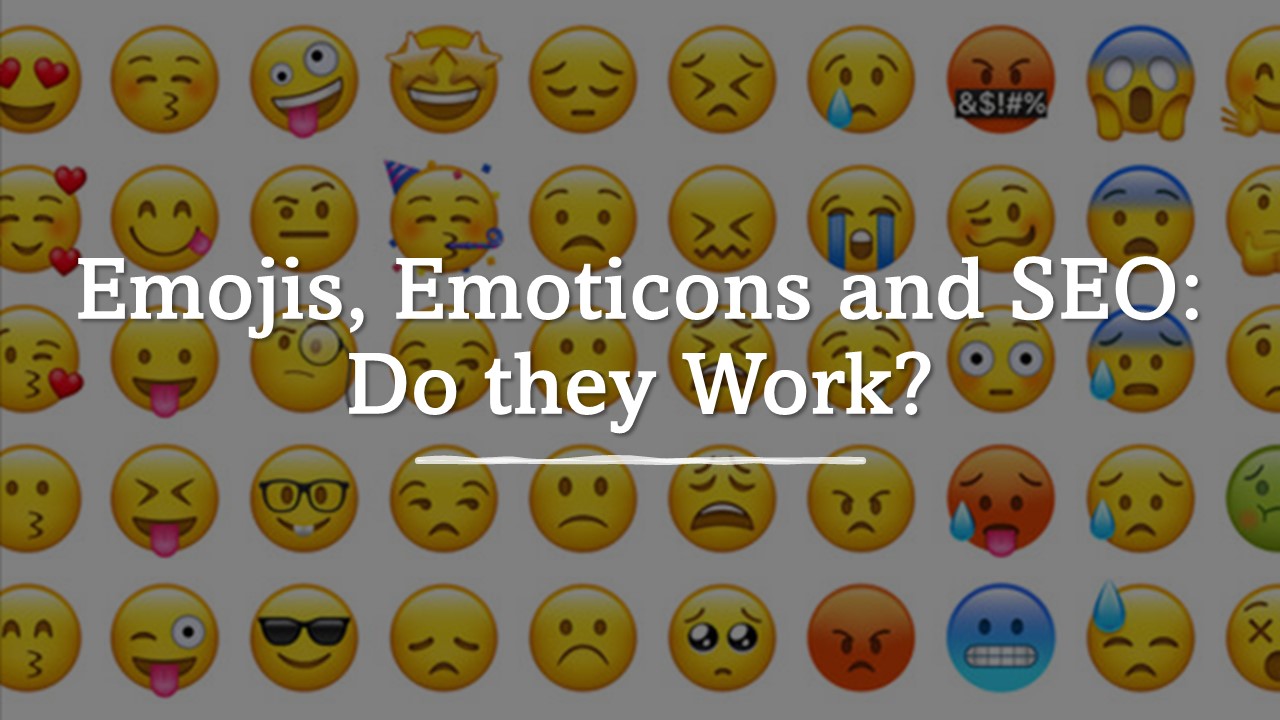

what do you think?